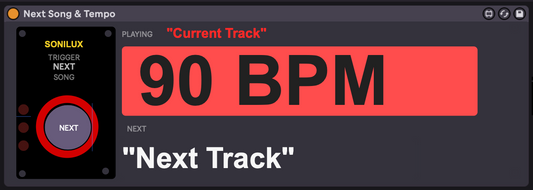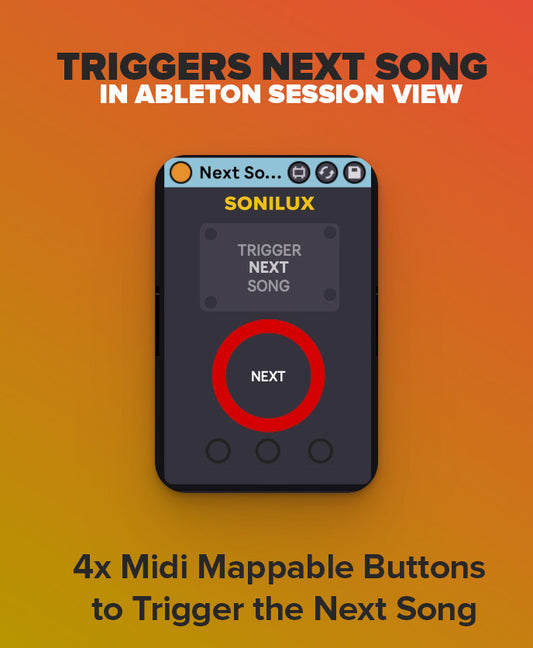Your cart is currently empty.
Continue shopping
You May Also Like

We create solutions
From software, to hardware and everything in between. We create solutions for Artists, engineers, developers and ecommerce brands
Australian Design
Sonilux products are proudly designed and engineered in Australia